|

November 30, 2018

If you want to post a link to an event registration or facility reservation on Facebook, you must use a URL shortening service like Bit.ly to shorten the URL.
Because of recent changes to the way Facebook handles URLs that are posted on their site, you can no longer post a Doubleknot URL to a registration, donation or reservation page directly on Facebook. Facebook inserts their own tracking information and other parameters into the URLs you post, and the Facebook-modified URLs are not compliant with our security standards. As a result, the Facebook-modified Doubleknot URL cannot connect to secure Doubleknot registration pages.
Doubleknot is compliant with PCI-DSS Level 2, which sets stringent operating and technical requirements accepting or processing payment transactions. By maintaining PCI-DSS Level-2 compliance, we protect your data and your constituents’ data with high security standards.
You can still share your signup pages on Facebook—you just need to use a URL shortening service like Bit.ly to shorten the URL before you post it.
When a visitor clicks the short URL, Facebook makes its modifications to the short URL, not the Doubleknot URL. Bit.ly then uses the correct Doubleknot URL without any of Facebook’s modifications to direct visitors securely to your pages.
Here are the steps for using Bit.ly to shorten a URL.
- In Doubleknot, select and copy the full URL of the event you want to post on Facebook.
- Point your browser at https://bit.ly
- Click the Create button.
- Paste the long URL into the field.
- Click Create or press Return. Bit.ly will create a custom short URL that goes directly to the same place as the long one.
- To copy the short link, click Copy.
- Paste the short link in your Facebook post!
| Paste the URL into the box at Bit.ly |
Copy the short, easy link and paste it in your post |
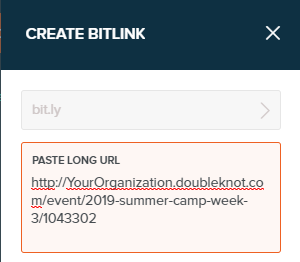 |
 |

Doubleknot uses your organization’s time zone for all scheduled actions. So, whenever you schedule an item for a specific time, you don’t need to calculate any time zone changes. This is true throughout Doubleknot, including:
- Scheduled messages in Communications Center
- Activity times for events and programs
- Availability times for facility reservations
|